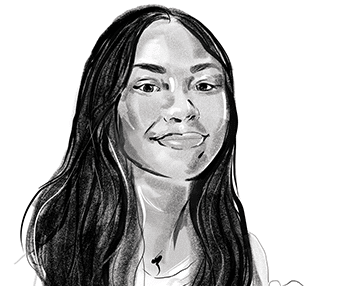The new Twitter format is here and, as always, some people love it and some people hate it.
The Scoop on the New Twitter Format
According to Twitter, the profile redesign “puts even greater emphasis on the great Twitter content you share”. They also claim it gives digital marketers and others greater opportunity to make a branding splash. What’s more, visual content comes to the forefront with the new format. Some new superpowers you’ll have include:
- Best Tweets Showcase – The Tweets you share that get the most attention will appear a bit larger than the others, so followers can easily find your best shares.
- Pin a Tweet – If you have a special announcement, or just want to draw attention to particularly great content, you can pin a Tweet to the top of your page. That way, followers will see it right away.
- Tweet Filter – Stop sifting through tons of irrelevant shares. Instead, when checking out other profiles, you can choose which timeline to view. Options include: Tweets, Tweets with videos and photos, Tweets and any related replies.
How the Look Has Changed
The new look has that hauntingly familiar feeling…it seems to greatly resemble Facebook. Check it out
Before (this is one of my personal profiles)
After
As you can see, you get larger profile photos. The photos have the same aspect ratio, but have a larger size (400 X 400 pixels).
You also get a customizable header image. This change really does conjure up thoughts of Facebook. As with Facebook, the header image spans the browser and can handle dimensions of 1500 X 600 pixels.
Digital Marketers Take Note
- Steal from Facebook. Get some ideas from some cool Facebook pages, since the new design does resemble this other super popular social network.
- People love visuals, so share lots of infographics, photos, and videos. Tweets with images attached get more retweets – up to 150 percent more. That’s a big deal. And, the new design features a Photos/Video menu item at the top of every profile. Followers with a love of visual may click on this link more readily than the others.
- Know Twitters’ rules. Use the digital marketer’s best practices rule: never send a tweet that begins with the @ sign. Twitter automatically categorizes this as a reply to an ongoing conversation and these tweets often get hidden. Make sure you start with text – even a punctuation mark, or hashtag, but never an @ symbol.
- Pin a provocative tweet. Tweets that elicit some sort of emotion will work best as your pinned tweet. Stay focused on the emotion you want to convey with each profile you manage. Check out this post on the buffer blog about emotion in marketing.
- Use Tweet favoriting wisely. Don’t just favorite any Tweet that mentions your name. Favorites are featured right at the top of your profile, so you may want to think about using this tool to drive brand message rather than just favoriting as a “favor” to those who mention your handle.
Do you have your new Twitter profile in place? What do you think about it? Share your thoughts and tips with us.